Want to stay ahead in eCommerce? Real-time inventory tracking is key. It helps you monitor stock levels, sales, and deliveries instantly, so you're never caught off guard. Here's what you need to know to set it up for your Shopify store:
- Why it matters: Prevent stockouts, reduce excess inventory, and make smarter purchasing decisions. In 2024, inventory shrinkage cost U.S. retailers $94 billion - real-time tracking can cut these losses.
- Setup essentials: You'll need unique SKUs, accurate product data, defined inventory locations, and a Shopify store with admin access.
- How it works: Enable Shopify's built-in inventory tracking, configure backorders, and assign stock to locations. Shopify updates stock levels automatically with every sale, return, or transfer.
- Advanced tools: Use platforms like Forstock for AI-driven forecasting, automated purchase orders, and supplier management.
Bottom line: Real-time tracking improves inventory accuracy, saves time, and helps grow your business. Whether you stick with Shopify's tools or opt for advanced platforms like Forstock, you'll gain better control over your stock and avoid costly mistakes.
How to Manage Inventory Tracking in Shopify
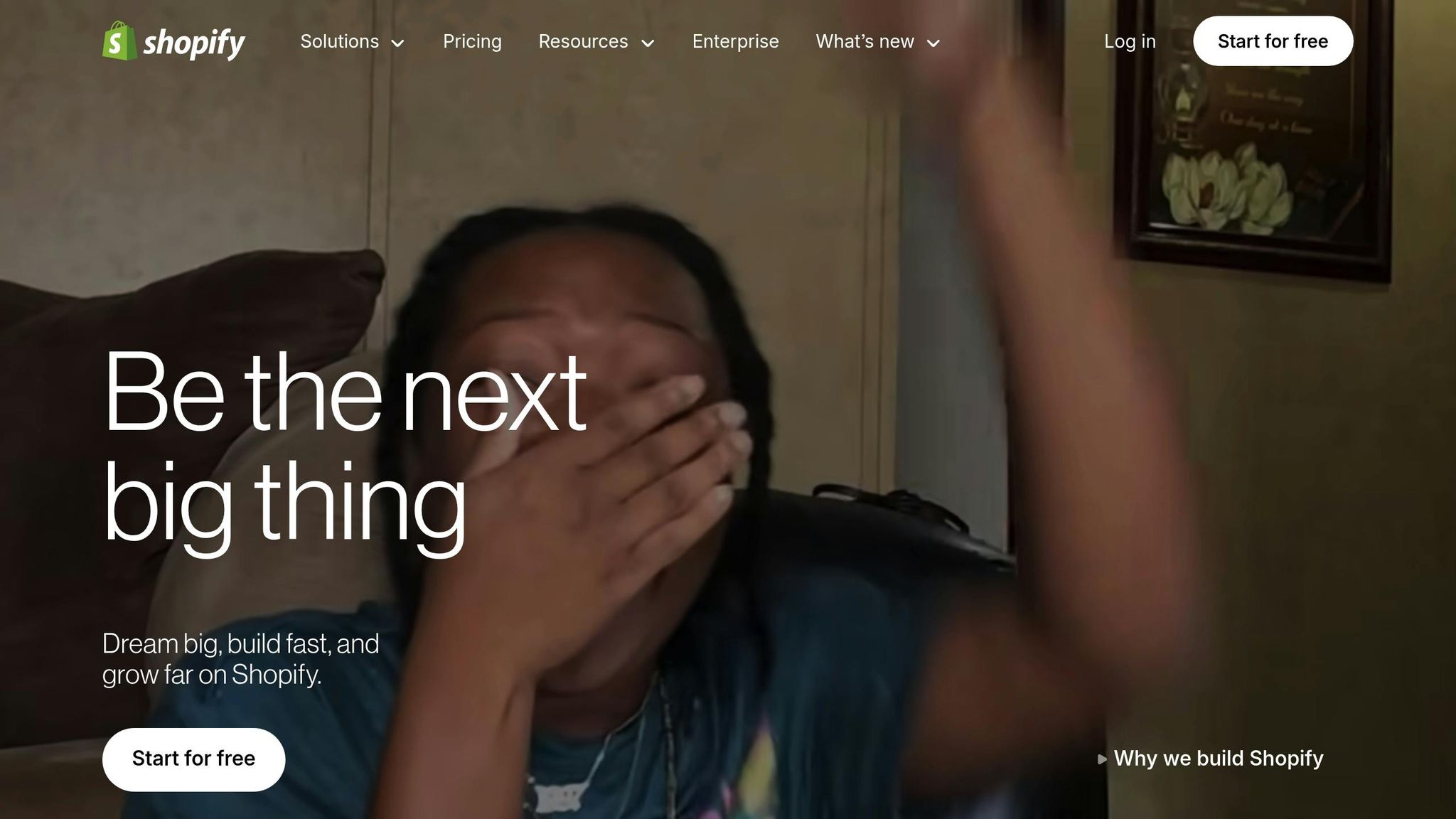
Setup Requirements and Prerequisites
Before jumping into real-time inventory tracking, it's important to set up your Shopify store properly. Laying the groundwork ensures your tracking system operates smoothly and accurately.
Basic Setup Requirements
To enable real-time tracking, you'll need:
- An active Shopify store with admin access to adjust inventory settings, install apps, and configure product data.
- A well-organized product catalog with unique SKUs for every item and variant. These SKUs are essential for distinguishing between products - like a small red T-shirt versus a large blue one. Without them, your tracking system could mix things up, leading to stock errors.
- Clearly defined inventory locations in your Shopify settings. Whether you run a single warehouse, multiple fulfillment centers, or use dropshipping, each location must be properly set up. Shopify supports managing multiple locations, which is critical for tracking stock across different spaces.
- A reliable internet connection to keep data flowing seamlessly between your store, inventory tools, and sales channels. Spotty connections can result in data gaps and inaccuracies.
- Staff training to ensure your team can process orders, update stock levels, and address discrepancies effectively.
Product and Inventory Data Accuracy
Once the basics are in place, focus on ensuring your product and inventory data is accurate. Mistakes here can cause errors to snowball across your entire system.
- Double-check your product details, including titles, descriptions, weights, dimensions, and starting stock levels. Starting with incorrect data will only lead to ongoing inaccuracies.
- Pay special attention to product variants. Assign unique SKUs and accurate stock counts to each variant to avoid confusion.
- Use barcodes linked to SKUs to eliminate manual entry errors. Shopify supports various barcode formats, making it easier to update inventory without mistakes.
- Keep your supplier information up to date, including lead times and contact details. Many real-time systems automate reordering, which relies on accurate supplier data to function properly.
- Conduct a full inventory audit to align physical counts with your digital records. This process often reveals discrepancies, such as missing items or unexpected surpluses.
- Verify location assignments for all products. If you have 50 units of an item split between two warehouses, your system needs to know the exact count at each location. This level of detail is crucial for smooth order fulfillment and meeting customer expectations.
- Ensure weights and dimensions are accurate to avoid issues with shipping and fulfillment processes.
How to Enable Real-Time Inventory Tracking in Shopify
Shopify comes with built-in inventory tracking tools that help you manage stock levels and address out-of-stock scenarios. Here's how to get started.
Enable Inventory Tracking in Shopify
To track inventory, you’ll need to enable tracking for each product. If your product has variants, you’ll need to set it up for each one individually.
- Log into your Shopify admin and go to the Products section.
- Click on the product name. If it has variants, choose the specific variant you want to track.
- In the Inventory section, check the box labeled Track quantity. This ensures Shopify will automatically update stock levels.
- Enter the current stock quantities for all locations where the product is stored. For example, if you have 25 units in your main warehouse and 10 in a secondary location, input these numbers accordingly.
If you’re using the Shopify mobile app, the interface might look a bit different, but the steps remain the same.
Shopify keeps a history of inventory changes for up to 180 days, so you can review past adjustments and identify trends in your stock levels.
Once tracking is set up, you can configure backorders and assign inventory to specific locations.
Configure Backorders and Inventory Locations
After activating tracking, decide how your store will handle out-of-stock products. Shopify offers a Continue selling when out of stock option. This lets customers buy items even if your current stock level is zero, essentially enabling backorders.
This feature is especially useful if you have dependable suppliers or can restock quickly. Just make sure to notify customers about potential delays in delivery.
You’ll also need to assign stock quantities to each location where your products are stored. Whether you operate warehouses, retail stores, or use third-party fulfillment centers, keeping accurate stock counts for each location is critical. Shopify uses this data to determine the best location to fulfill an order based on factors like proximity to the customer and available inventory.
How Shopify Updates Inventory Automatically
Once tracking is activated, Shopify takes care of updating inventory levels automatically. For example:
- When a customer makes a purchase, the system reduces the stock count immediately, preventing overselling.
- If a return is processed, the returned items are added back to your inventory.
- When transferring stock between locations, Shopify adjusts the quantities for both the source and destination.
Every adjustment is logged with a timestamp, so you can track what changed and why. Whether it’s new stock from a supplier, damaged goods being removed, or manual updates in the admin panel, Shopify records it all. This ensures you always have a clear picture of your inventory activity.
sbb-itb-f0fc809
Using Forstock for Advanced Inventory Management
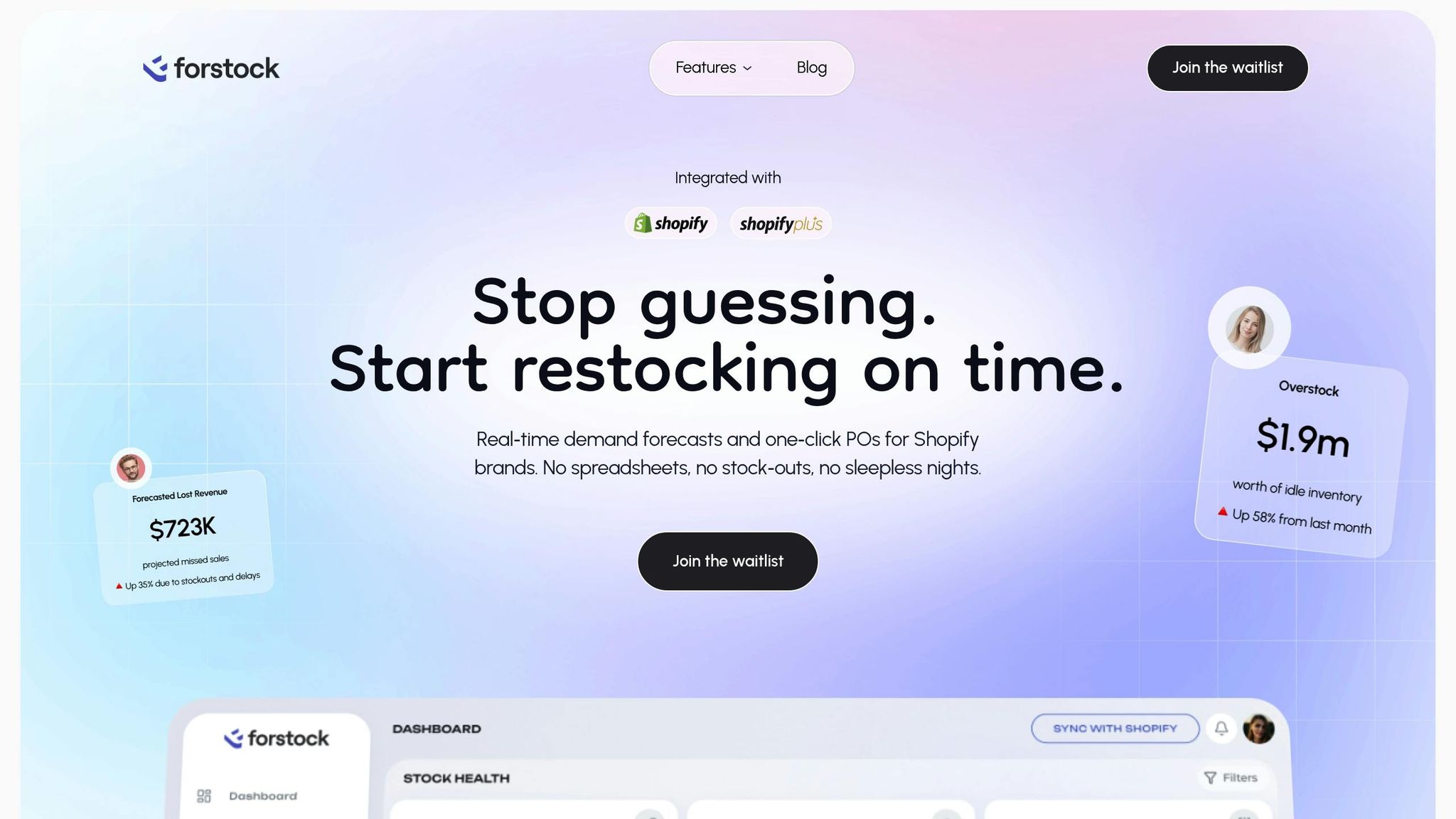
Shopify's built-in tracking system is great for handling the basics, but if you're looking to level up your inventory management, Forstock might be the solution you need. This AI-driven platform helps Shopify brands tackle common inventory challenges like stockouts, overstock, and supplier coordination. With features like advanced forecasting and automated purchase orders, Forstock offers tools to make your inventory process smoother and more efficient.
Forstock Features Overview
Forstock equips you with a real-time dashboard that gives a clear view of your stock levels across all locations. Its demand forecasting tool uses advanced AI to analyze sales trends, lead times, and seasonal patterns, delivering an impressive 95% accuracy rate. This means you can plan inventory with far greater confidence.
One standout feature is the automated purchase order creation. Forget manual calculations - Forstock generates purchase orders automatically when stock levels hit your preset thresholds. It does this by factoring in your 12-month demand plans and supplier lead times. The platform also centralizes supplier management, allowing you to track order statuses, monitor deliveries, and evaluate vendor performance. Plus, the Stock Intelligence tool in its Inventory Table offers reorder suggestions and calculates safety stock based on your unique sales patterns.
Connect Forstock with Shopify
Getting started with Forstock is straightforward and quick - no tech skills required. Begin by creating your Forstock account and selecting a pricing plan based on your annual revenue. All plans are priced at $39 per month, regardless of your business size.
During setup, Forstock will securely connect to your Shopify store through an API. This integration syncs your product catalog, including variants, stock levels, and historical sales data, in real time. As you make updates in Shopify, they’re instantly reflected in your Forstock dashboard, ensuring you always have the most accurate information at your fingertips.
Once connected, you can configure rules to automate your inventory management. Set minimum stock levels for each product or variant to trigger reorder alerts. Customize lead times for your suppliers, add safety stock buffers for fast-moving items, and adjust for seasonal demand patterns. You can also input vendor details like contact information, payment terms, and lead times, enabling Forstock to calculate the best order timing and quantities to help you maintain the perfect balance - avoiding both stockouts and overstocking.
Get More from Forstock
Forstock doesn’t just stop at real-time syncing - it continuously refines your inventory strategy. When a customer places an order on your Shopify store, Forstock updates your demand forecasts and recalculates future purchase recommendations. This minimizes lag and helps reduce errors in ordering.
The platform’s analytics tools are especially useful for spotting trends. You can see which products are gaining traction or slowing down and understand how factors like seasonality or marketing campaigns affect your inventory needs.
Forstock also simplifies supplier communication by centralizing all interactions. You can track purchase orders, monitor shipments, and evaluate vendor performance - all in one place. This streamlined approach helps you build stronger relationships with your suppliers and ensures smoother purchasing workflows.
Ready to see the difference? Try Forstock with a 14-day free trial and discover how its advanced features can transform your inventory management.
Best Practices for Real-Time Inventory Management
Having real-time inventory tracking is a game-changer, but the real power lies in how you use that data to make smarter decisions and fine-tune your operations. With real-time insights flowing from your Shopify store, you can completely rethink how you manage your inventory.
Monitor and Analyze Key Metrics
Think of your real-time dashboard as the nerve center of your inventory management. Use it to keep an eye on critical metrics like stock levels, turnover rates, and reorder points. Set up alerts for low safety stock so you’re never caught off guard.
Pay attention to product velocity to tweak reorder schedules and plan promotions more effectively. Tracking your inventory turnover ratio regularly can reveal how efficiently you’re moving stock and restocking it.
Dive deeper by analyzing seasonal demand patterns and supplier performance. Adjust your reorder schedules and buffer stock based on these insights. And while the data is invaluable, pairing it with regular physical inventory checks ensures everything aligns perfectly.
Set Up Cycle Counts and Reconciliation
Even with real-time tracking, discrepancies between digital records and physical counts can happen. That’s where rolling cycle counts come in - they help you catch and fix issues before they snowball.
Focus these counts on high-impact items, and if discrepancies pop up, investigate them right away to uncover patterns or recurring issues.
Using tools like Forstock alongside Shopify makes real-time reconciliation easier. Any mismatches between the systems can flag problems that need your immediate attention. Automated alerts can point you in the right direction, so you can resolve discrepancies quickly and keep your data accurate.
Once everything is aligned, take it a step further by automating routine tasks to save time and reduce errors.
Automate Inventory Management Tasks
Accurate tracking and reconciliation lay the groundwork for automation, which can supercharge your inventory management process. For example, automating reorder triggers ensures you maintain optimal stock levels without the risk of human error.
Dynamic safety stock calculations are another smart move. These adjust automatically based on demand fluctuations and supplier reliability. If you're running a promotion or experiencing a surge in demand, the system can increase safety stock to handle the extra load.
Automation can also simplify supplier communication. With tools like Forstock, purchase orders can be generated and sent to suppliers automatically, cutting down on manual work and speeding up the procurement process.
Even routine inventory adjustments - like handling damaged goods, returns, or repurposed items - can be automated. This keeps your inventory data accurate across all systems without extra effort.
To stay on top of things, set up exception-based alerts. These notify you only about unusual events, such as sudden demand spikes or supplier delays, so you can focus on what truly matters while the day-to-day tasks run smoothly in the background.
Conclusion: Success with Real-Time Inventory Tracking
Real-time inventory tracking transforms how Shopify merchants manage their stock, replacing guesswork with precise, data-backed decisions. By setting up Shopify's built-in tracking features and incorporating advanced tools like Forstock, you can sidestep costly stockouts and avoid overstocking that ties up valuable cash flow.
The key to success lies in accurate configurations and leveraging smart automation. A seamless integration between Shopify and Forstock provides real-time insights, enabling better purchasing decisions. Forstock’s demand forecasting, boasting 95% accuracy, fine-tunes your ordering process, while its automated purchase order features simplify supplier management.
Pairing real-time tracking with regular metric analysis is essential for steady growth. Tracking metrics like turnover rates, reorder points, and seasonal trends ensures your business remains agile and prepared for future demands.
Start by configuring Shopify’s inventory settings, then take it further with features like automated reorder triggers and integrated safety stock management. Tools like Forstock not only save time but also enhance cash flow efficiency, proving their value over time.
With a well-implemented real-time tracking system, you’ll spend less time troubleshooting inventory issues and more time scaling your Shopify brand. This streamlined approach positions your business for long-term success and gives you a competitive edge in the e-commerce world.
FAQs
How do I ensure my inventory data is accurate when setting up real-time tracking on Shopify?
To ensure your inventory data is accurate when setting up real-time tracking on Shopify, start with a physical inventory count. Carefully review your stock and resolve any discrepancies before entering your initial numbers. This step lays the groundwork for reliable tracking.
Leverage tools like barcode scanners and inventory management software to streamline updates and reduce manual errors. Shopify also offers built-in features like stock alerts and automatic updates, which can help you stay informed about inventory changes. Regular audits and setting reorder points are essential to prevent stockouts or excess inventory.
By blending automation, periodic reviews, and Shopify's built-in tools, you can maintain accurate and up-to-date inventory data without unnecessary hassle.
What are the advantages of using Forstock alongside Shopify's inventory tracking tools?
Integrating Forstock with Shopify’s inventory tracking tools takes your stock management to the next level. With real-time visibility into your inventory, you can sidestep stockouts, cut down on excess stock, and make better decisions to keep your operations running smoothly.
Forstock brings powerful features like automated updates that reduce manual work and help you avoid errors, potentially saving you more than 10 hours each month. This integration keeps your inventory data accurate, making it easier to improve customer satisfaction and maintain an efficient workflow.
How can automating inventory management boost efficiency and reduce errors for my Shopify store?
Automating inventory management can make your Shopify store operate more efficiently by offering real-time stock updates. This means you can avoid overselling and running out of stock, while also eliminating the hassle of manual data entry. Plus, fewer manual entries mean fewer errors, ensuring your inventory records stay accurate.
By automating these processes, you'll free up time spent on repetitive tasks, allowing you to focus on making quicker, smarter decisions. Better control over your stock levels not only boosts efficiency but also creates opportunities for higher sales, fewer missed chances, and a smoother shopping experience for your customers.



.png)
.png)



.png)
.png)
.png)
.svg)